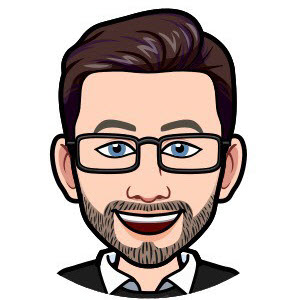How To Remove the Handlbar from the Walkingpad R1 Pro
Adapted from:
how to remove handle form walkingpad r1 pro
I was super excited when I found a used R1 Pro walking pad on Facebook Marketplace not far from where I live. I was looking forward to getting some steps in while working at my standing desk. After using it all of 5 times it started getting less and less use. The reason - the handle. The single most annoying thing about this walking pad if you never intend to run on it. It constantly get’s stuck when you try and extend it or fold it back up. It was a real pain. So I came across Veits post above on how to remove it and took a stab at it myself. I managed to do it without having to cut any cables so thought I would write up my own version as well.
You will need:
- 5mm Hex Key
- Philips scredriver
- Needle Nose pliers
- A 2mm jumper (smaller than the standard ones you get for most computer mainboards)
I luckily had some jumpers still lying around from my collection of Sonoff Minis.

You can find them on Amazon or RS Components
- Take the top cover with the display off. It should just pop off really easily. Be careful as there are some cables connecting the display to the walking pad.
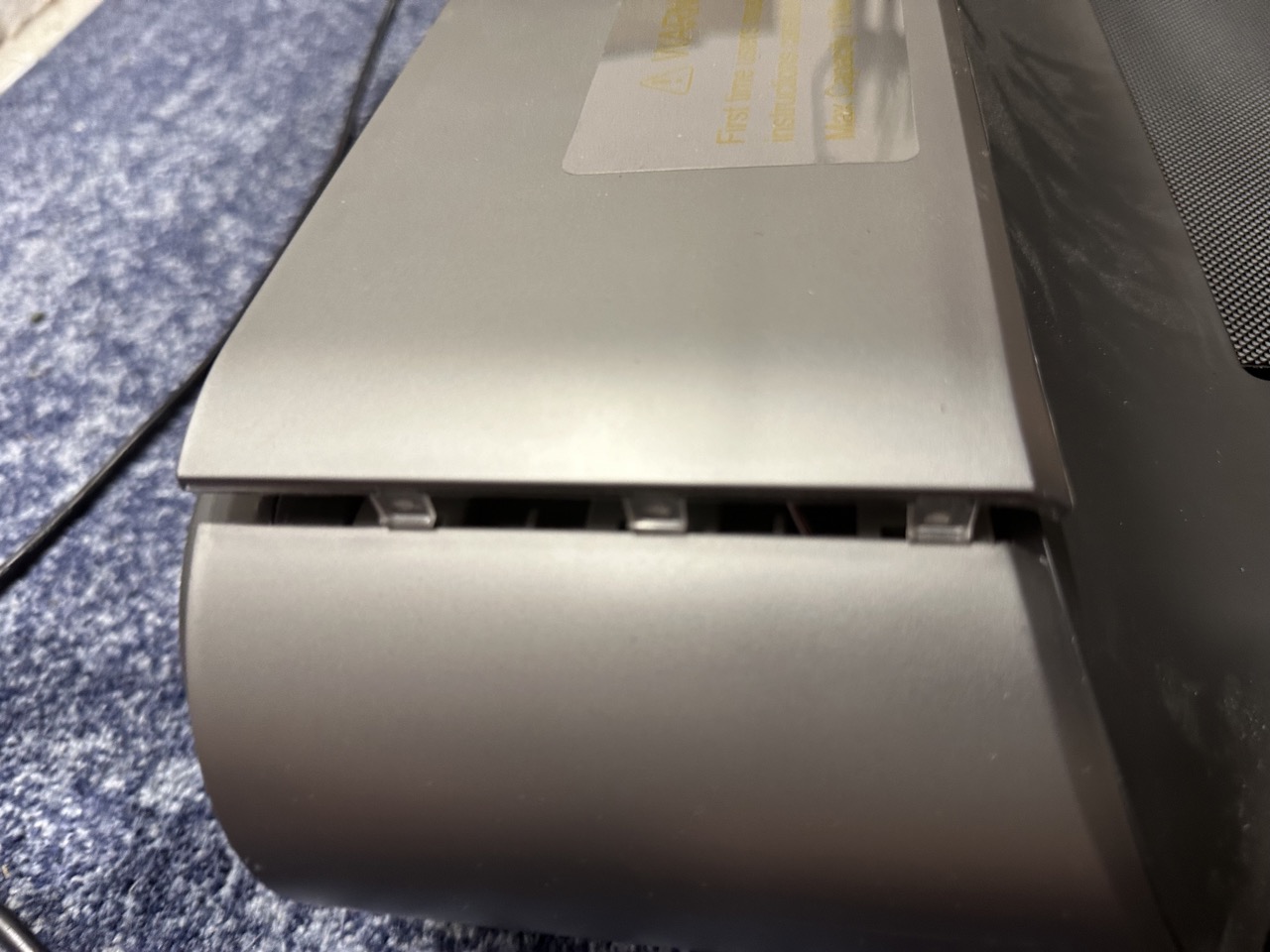
- Unplug the two pin cable on the left - not the 4 pin cable. This is the connector for the emergency cable and we need to bridge it in order to make the walking pad think it’s still connected.
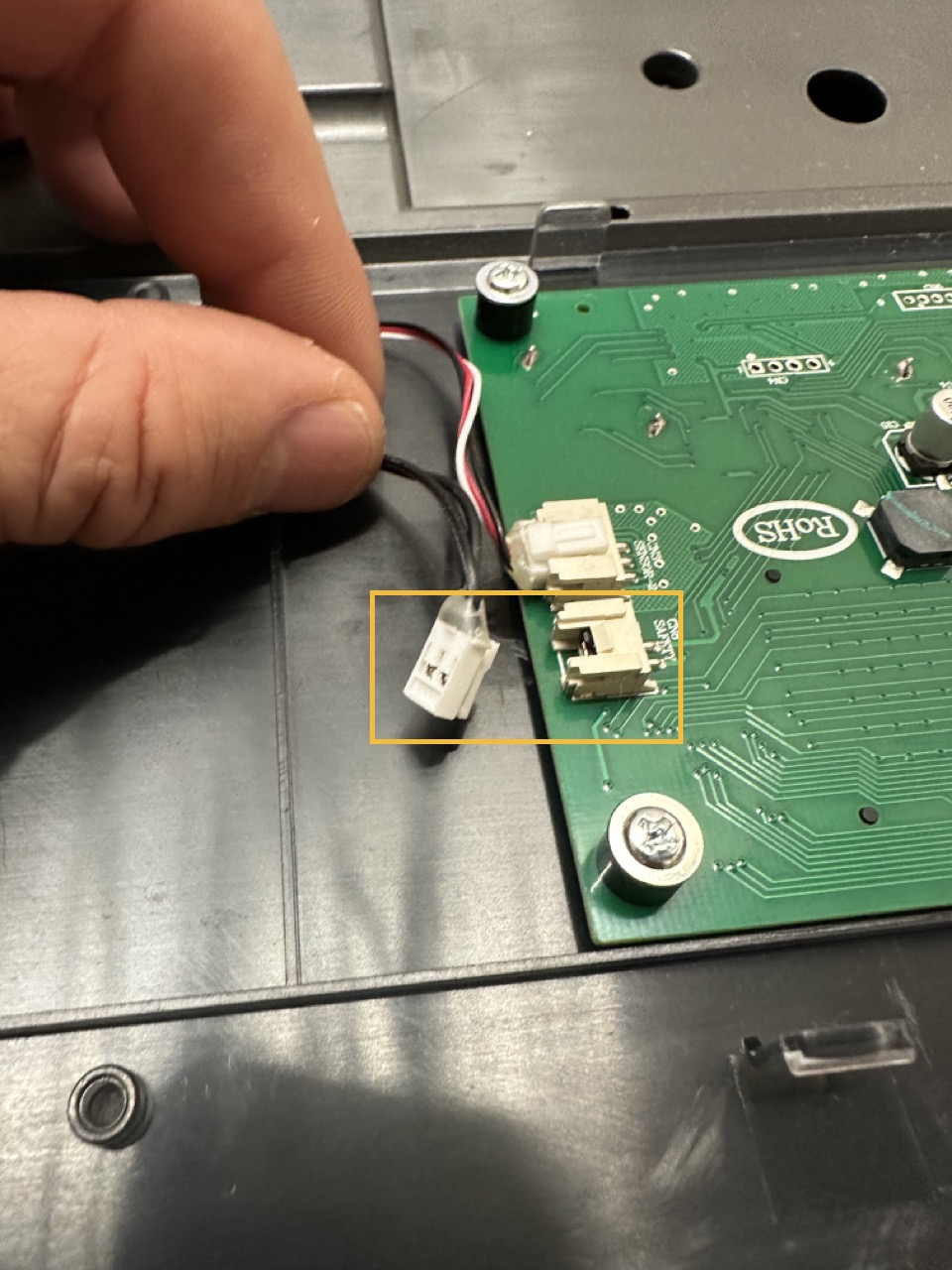
- Take the tiny jumper and the needle nose pliers and carefully insert it into the plug on the mainboard. If your walking pad is on it will beep and the word SAFE will dissapear from the display.
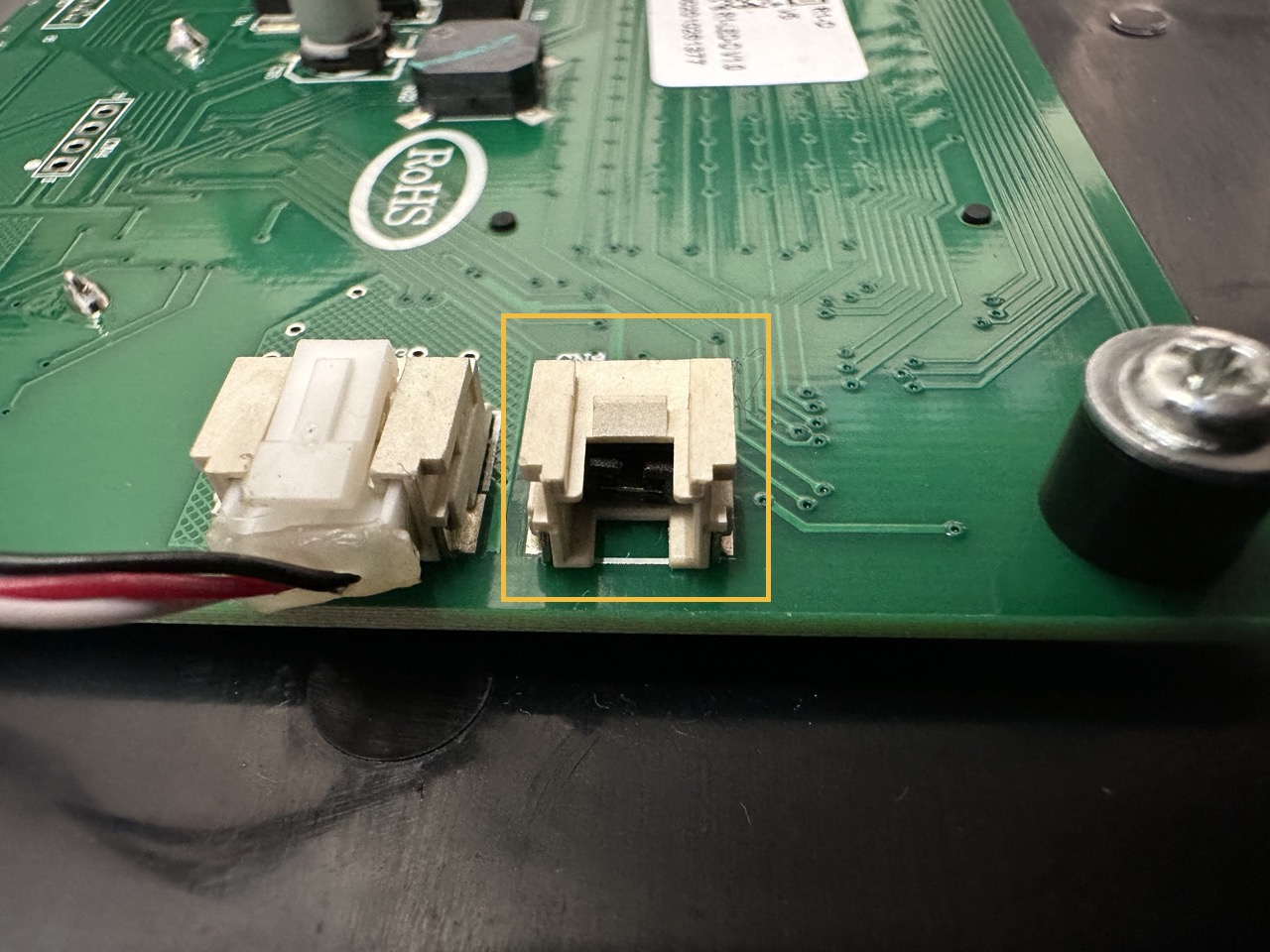
- Make sure the disconnected cable is neatly stowed in the space below the display and put the cover back on.
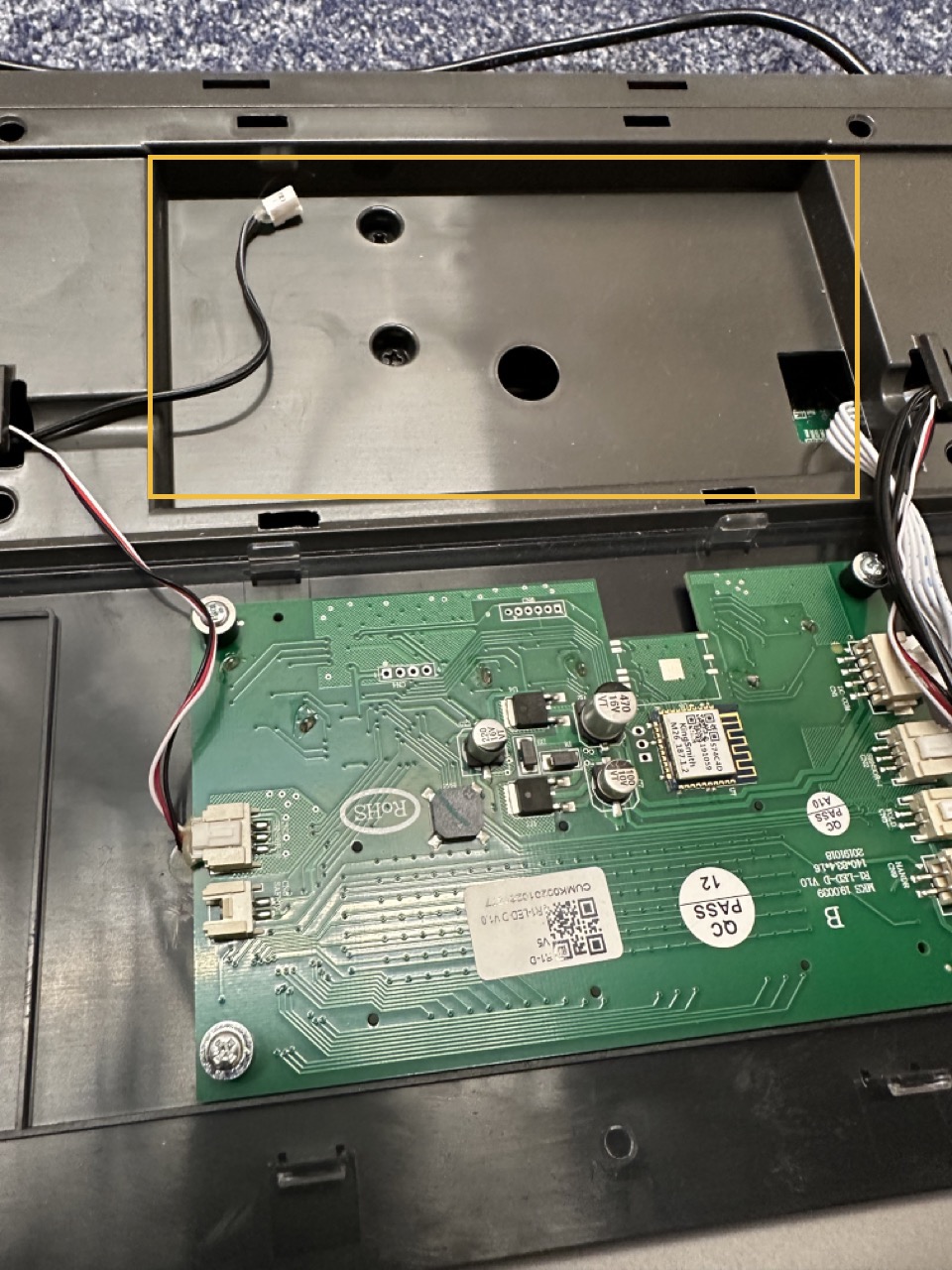
- There are two grommets on the left side where the cable goes from the walking pad into the handle. One in the handle and one in the base. Remove both grommets and then you can simply pull the cable a bit and you will find a connector hidden just inside the hole going into the walking pad. Just disconnect it - no need for cutting anything :-D.
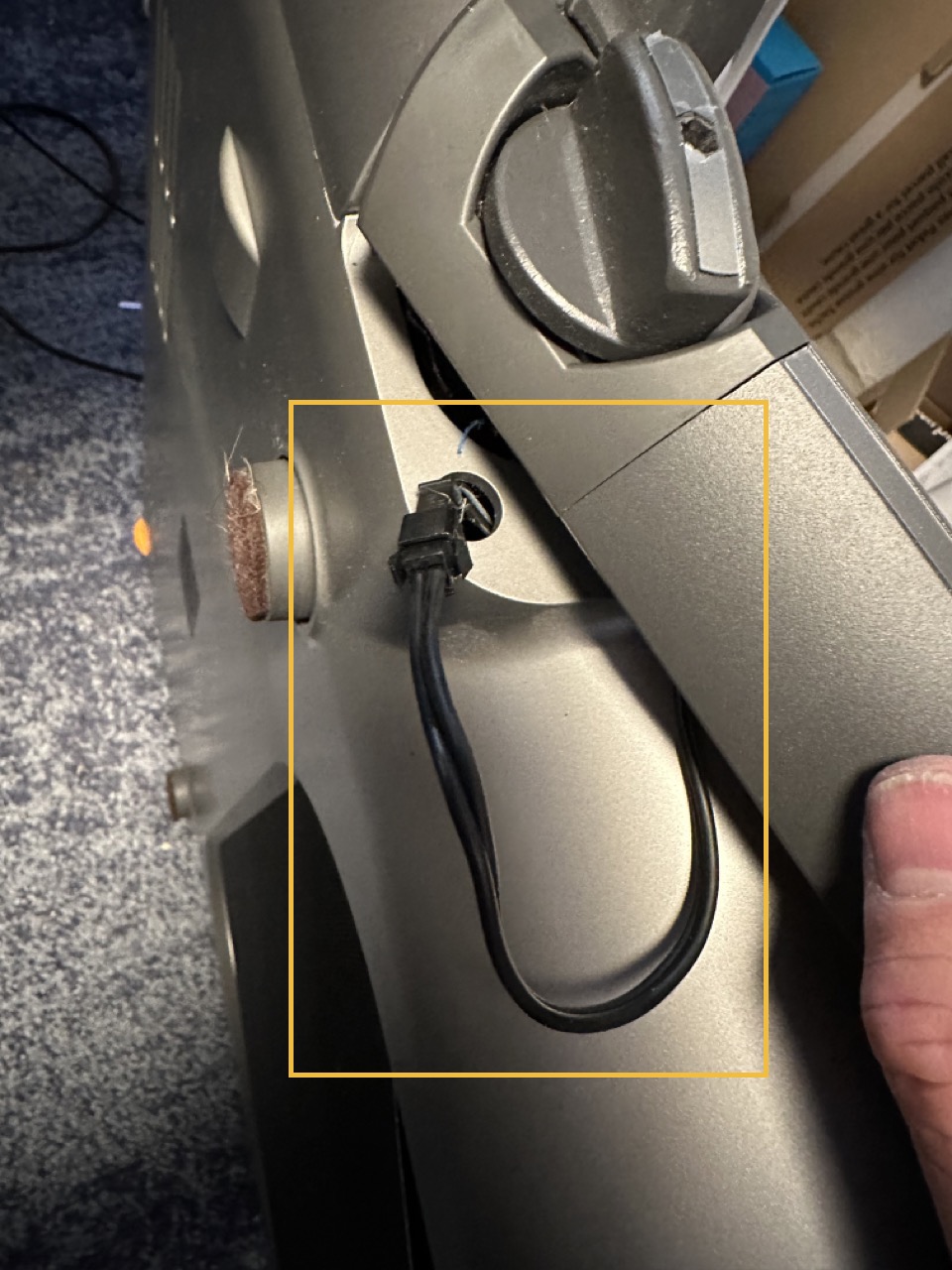
- Unscrew the 8 hex screws to slide off the handle bar. These have varying amounts of Locktight on them and you will have to use some force to break them free.
- The cable for the handlebar is secured with a cable tie to the base of the left handle bar. Simply unscrew the cable tie with your philips screwdriver. I screwed the screw back into the base in order to not accidentally loose it.

- I put the grommets back in place to stop the cable from accidentally dissapearing back into the walking pad or handle.

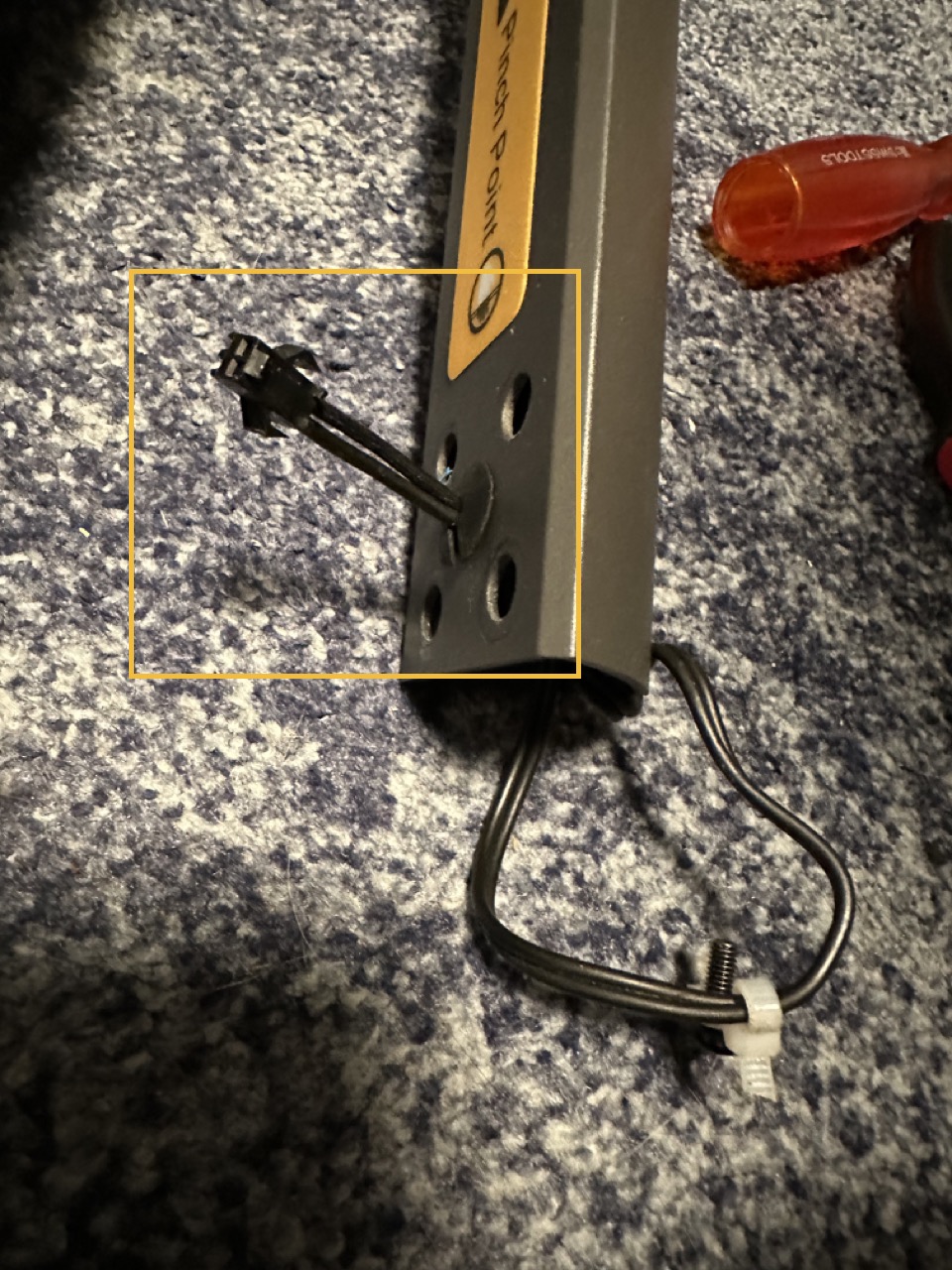
- I then screwed all the hex screws back into the base as well in order to not loose them.

That’s it - now I can simply unfold the walking pad and enjoy it without having to mess with the handle every time.